Knolbar Led Display

Larger Image Characters Features
Programming FAQ
Led Moving Message Display
Rackeys India has released a led display for global advertising needs. Knolbar Led display by Rackeys,
comes in a compact size, ideally suited for window displays of shops and stores.
This Led display is a dot matrix display, available in super bright white colour.
It comes with a remote control, for programming, which allows a user friendly prgarmming
of LED alphabets and symbols. The LED Display has different modes allowing the LED text to
be displayed in different formations. It is cheap, and compact, and durable, and is ideal for displaying every
moving message.
Features:
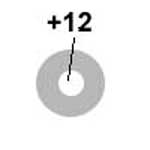
Power pin polarity
Installation:

Large Image Characters
Programming:
- Switch on the led display board.
- Point the remote control towards the Led Display.
- On switching on, the led display will display RACKEYS for 10 seconds. Press the PROG button on the remote control during this period.
- When the Led display enters the programming mode, the display becomes clear.
- Now you can enter your message from the remote control by pressing the corresponding buttons.
- You can fill 8000 character message.
- Different modes like, Blink, Stop, Typing, Falling, can be selected from MODE button
- The SHIFT key have been provided in the Led display for inputting different symbols. For example + - $ %
- BKSP button is for deleting a character or the message.
- After the message has been programmed, one can exit from the programming mode by pressing EXIT button.
- After exiting from the programme mode, the Led display restarts.
- Your current message will be displayed.
- You can programme it as you wish.
- Mode 0 - Normal Scroll Mode
- Mode 1 - Stop Mode
- Mode 2 - Blinkibng Mode
- Mode 3 - Typing Mode
- Mode 4 - Falling Mode
Dimensions:
- Length - 51.5cm
- Height - 8.0cm
- Width - 2.2cm
- Weight - 900gms
Precautions:
The Led Display has been developed with utmost care, and perfection which gives it a lifetime error-free run. But still, as it is with all articles of use, there are certain precautions which must be adhered to while using the Led Display. Adherence to the precautions keeps the LED Display in good working condition, and it also lengthens its life.
- Led Display should be operated at the specified voltage. 12 volt DC, minimum 500 milliamperes.
- Before applying power to the Led display, check Power pin polarity.
- Center Pin of the power conector is the positive terminal, hence check the adapter conector for correct polarity.
- Avoid direct sunlight to the led display.
- Avoid humidity to the led display.
- Avoid mishandling of the led display.
- Do not scratch the plexiglass screen, as this could lead to visibility problems.
- Keep the remote control of the led display at a handy place.
- Keep the led display and the remote control clean.
- Always use dry AAA battries for remote control.
- Do not dismantle the led display board.
Knolbar FAQ:
Do I need a computer to program the Knolbar Led Display?
No, Knolbar Led display does not need a computer from programming.
The Led Display comes with a remote control, which allows it to be programmed wirelessly.
Can I place the Led Display on a table?
Yes, the size of Rackeys Knolbar Led display is very optimum.
It can be even placed on a desk, and hung on a wall, or on shop window.
Does it consume a lot of power?
No, Knolbar Led display does not consume much power, so you can leave it on, even when your store is closed.
Does it need any servicing?
No it does not need any maintenance or servicing.
Knolbar Led Display has been developed using highest quality standards.
What is the cost price of the Knolbar Led Display?
Please contact Rackeys support center for current Knolbar cost and avaialbility.
Is it viewable in sunlight?
Yes, Knolbar uses super bright white led's which makes its messages viewable in bright sunlight but
it is preferable to keep it in shade.
Can we operate it with battery?
Yes, Knolbar Led Display can be operated with any 12V battery.
How can we connect Knolbar Led Display with 110V or 220V mains pwer supply?
You can use standard 12V/500ma wall adopter to power the Knolbar Led Display.