Rackeys Bluetooth audio dongle

Bluetooth audio dongle
Rackeys Audio bluetooth receiver/adapter enables your stand alone Home/Car audio palyer to recieve stereo audio from your mobile/laptop via bluetooth protocol. It is fully plug and play, pairs quickly; and enables noise-free and fast bluetooth streaming between devices, so you can never be away from your favourite music!
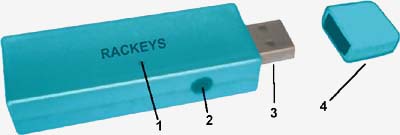
Know Your RACKEYS Bluetooth Audio Dongle

Connecting to Car/Home audio player

Powering from USB phone charger
Pairing:
Specifications:
Pairing Mode
Supports auto / simple pairing
Profiles
L2CAP/A2DP (AVCTP/AVDTP/AVRCP)
Wireless
Frequency: 2.402-2.480 GHz
Transmitt Power: Typical +2 dBm
Reciever Senstivity: Typical -82 dBm
Open Area Range: 10 meters
Data Rates: Up to 3 Mbps over the air
Audio
High fidelity audio CODEC
SNR > 90dB
Indipendent DAC ensures audio quality
Stereo output
Power
Supports sniff/hold power save mode
Operating Voltage: 4.2 - 5.2 volts
Operational Currrent: Typical 55 mA
Idle Current: Typical 10 mA